IMPORTANT
Please note that this app will collect biometric data from your face. THEMAGIC5 will only use this data to make your goggles, for re-production purposes, product improvement research and customer support. THEMAGIC5 deletes this data after 3 years when you purchase, and we will never sell your data. You can always contact us to get your data deleted. By pressing OK you consent to this.
IMPORTANT
Your phone has to be in portrait mode in order to complete the scanning process.
IMPORTANT
IMPORTANT
IMPORTANT
You are not able to use this app from a stationary computer. Please open the link on your mobile phone using the below QR code.
Have you already placed an order online? Link this scan to your order and start the scanning process.
Haven’t placed an order yet? Start the process now with your scan.
LINK SCAN TO ORDER
Please enter your email address OR Amazon order number
Your Orders
Options
START SCANNING
You have ordered multiple goggles. Would you like to take one scan for all goggles?
Would you like to take individual scans for each pair of goggles?
STEPS OF THE
SCANNING PROCESS
- Scan of your facial features
- Scale and size of your face
STEP 1
SCANNING PROCESS
It is important to create a clear scan of your face to ensure that your custom goggles are the perfect fit.
START SCANNING
You’re all set!
Ready to start your scan?
STEP 1 COMPLETE
STEP 2
SIZE & SCALE
Hold the card horizontal & flat against your forehead. Look directly into the camera.

SIZE & SCALE
Hold the card horizontal & flat against your forehead. Look directly into the camera.
STEP 2 COMPLETE

The Perfect Fit!
Your scan has now been linked to your order. Leave the rest to us :)
Want to get a free Surprise shipped with your order?
Share THEMAGIC5 with someone who might need custom goggles too.
